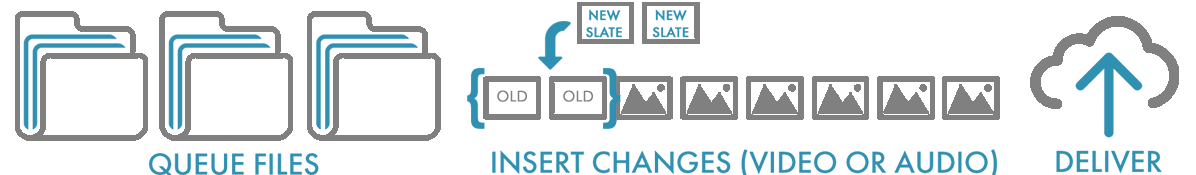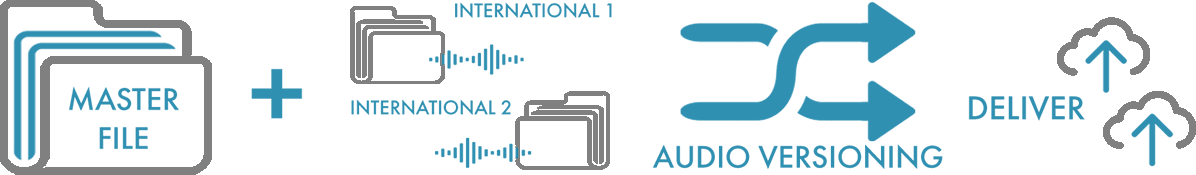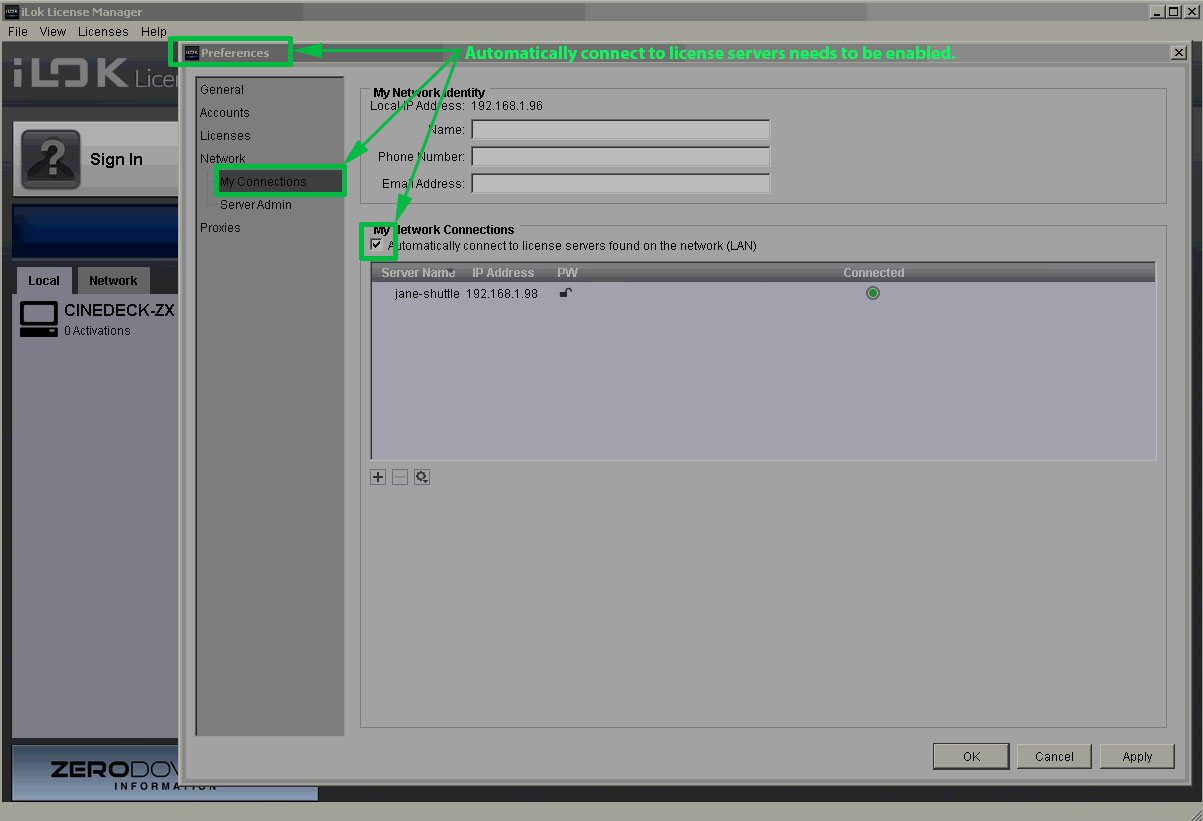If you work in the Mac space, your Mac computer needs to be running OS X 10.9 (AKA Mavericks) or newer.
If you are in the Windows world, make sure your device is running Windows 7 x64 (64-bit) Service Pack 1 or newer.
A more powerful system will perform better when running CineXtools. But, because most real processing is for small bits of video and audio, the biggest factor is disk I/O for read and write.
You’ll see the best performance when you work on SSDs, particularly for the target drive. A fast local RAID or fast network storage on an 8 Gigabit or faster connection will help, too. Avoid working on devices such as a USB2 single platter spinning hard drive.
If you have any questions, please get in touch.
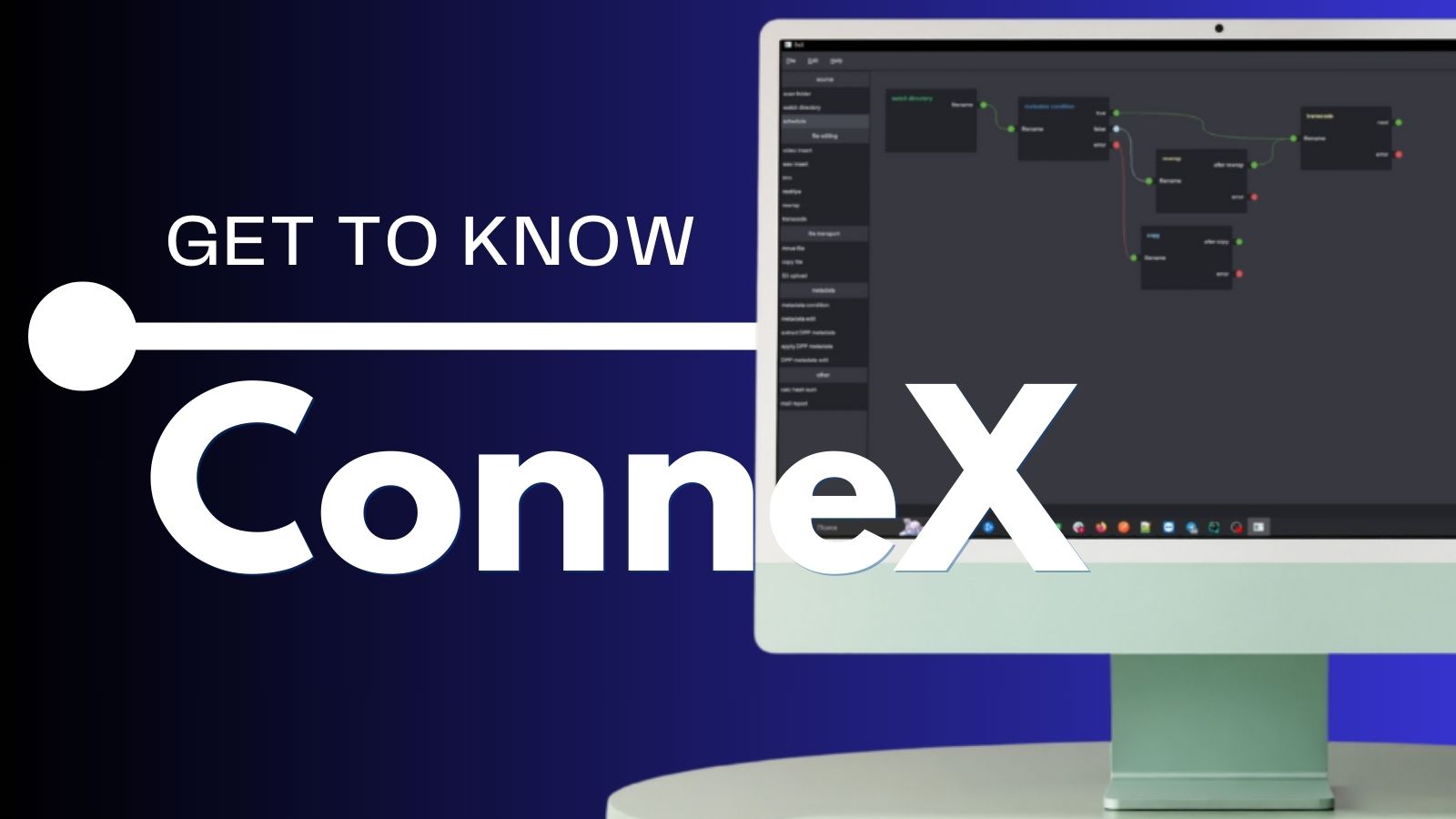


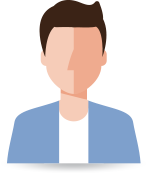







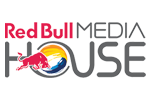









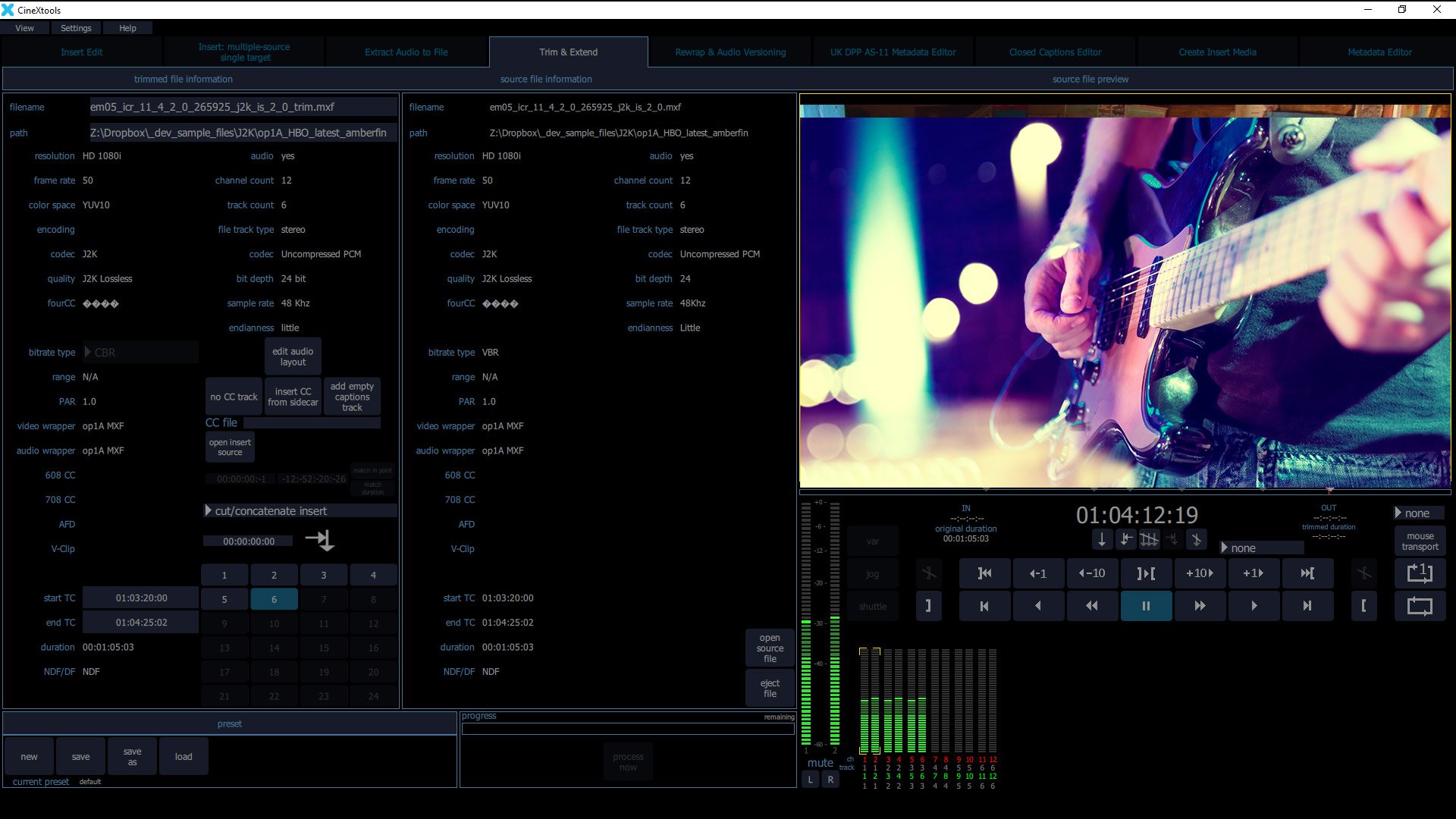
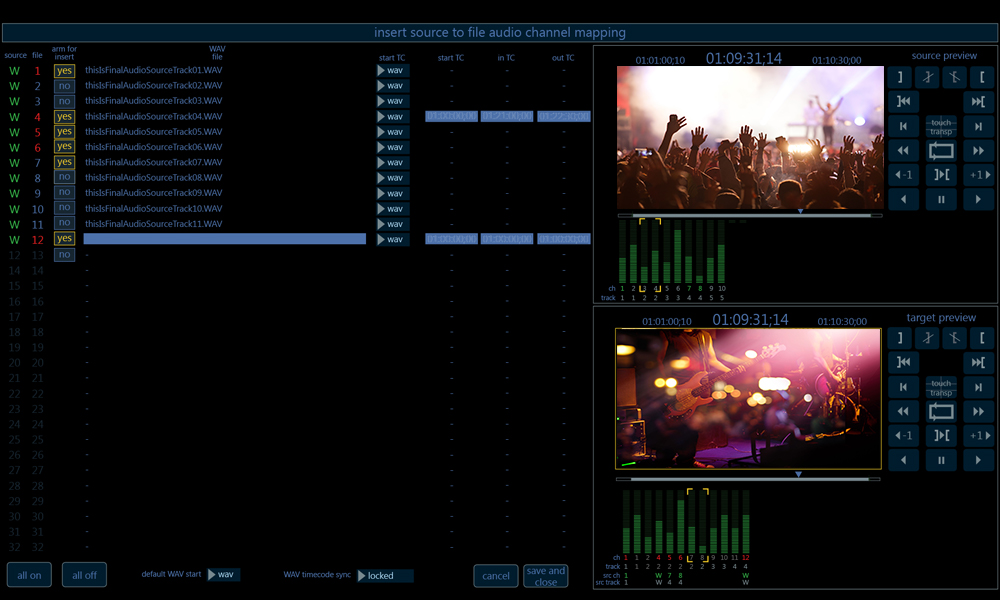
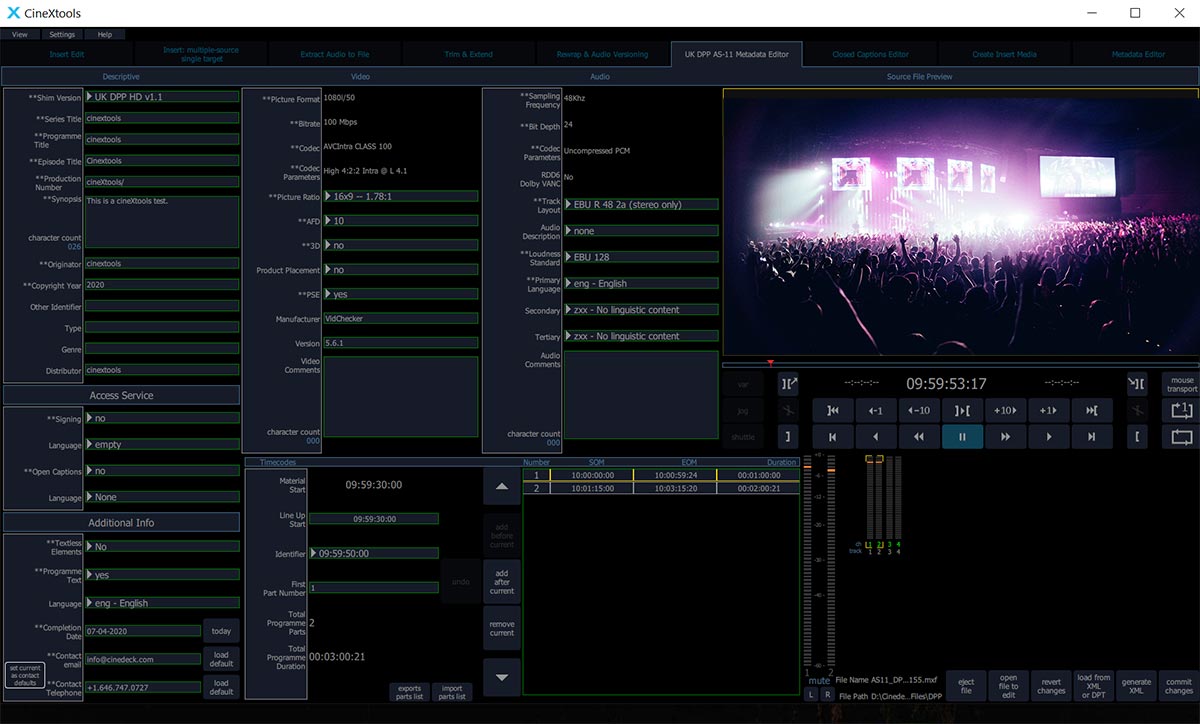
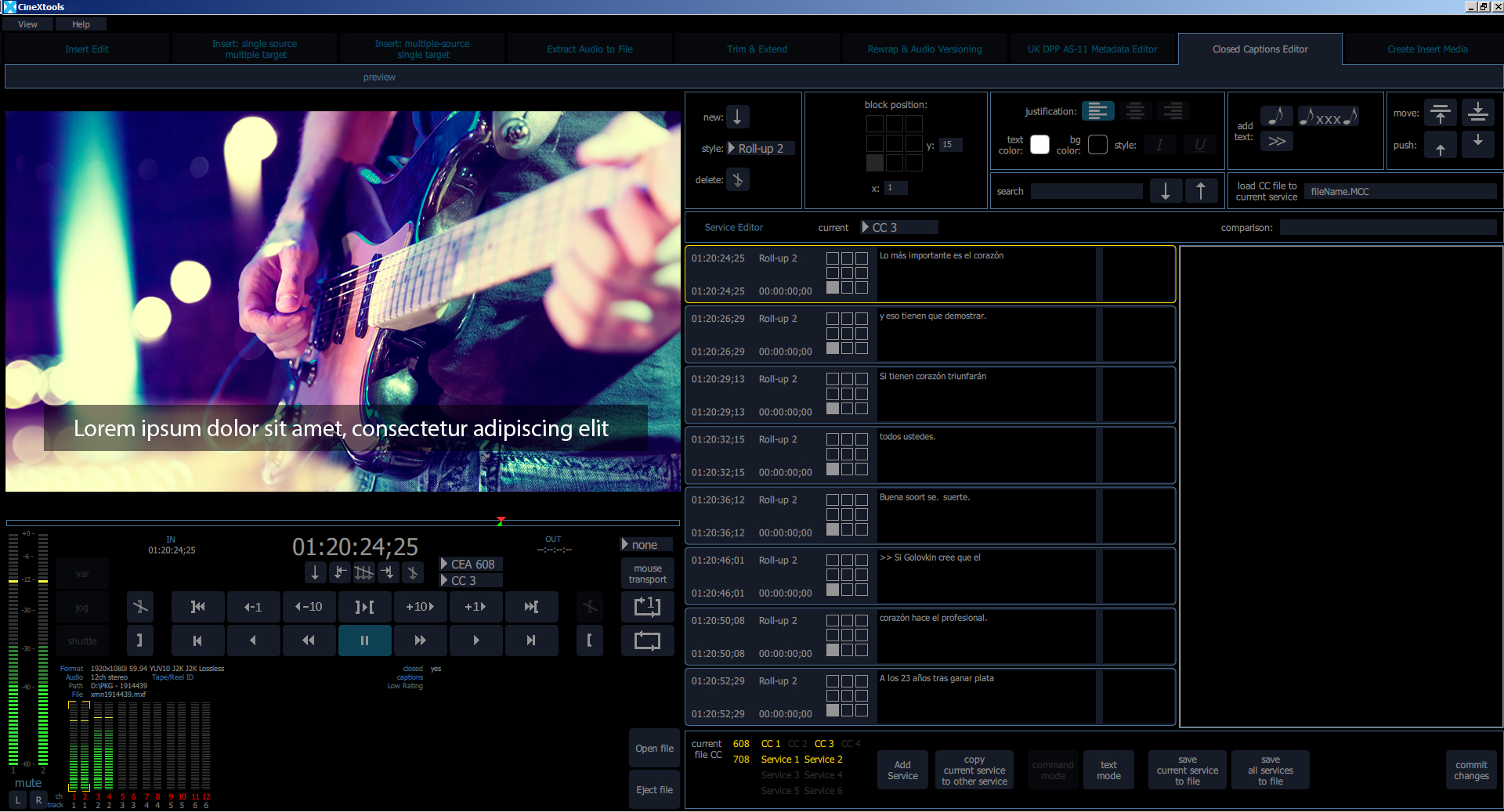

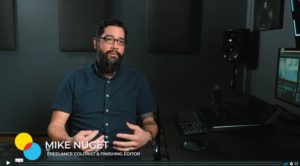





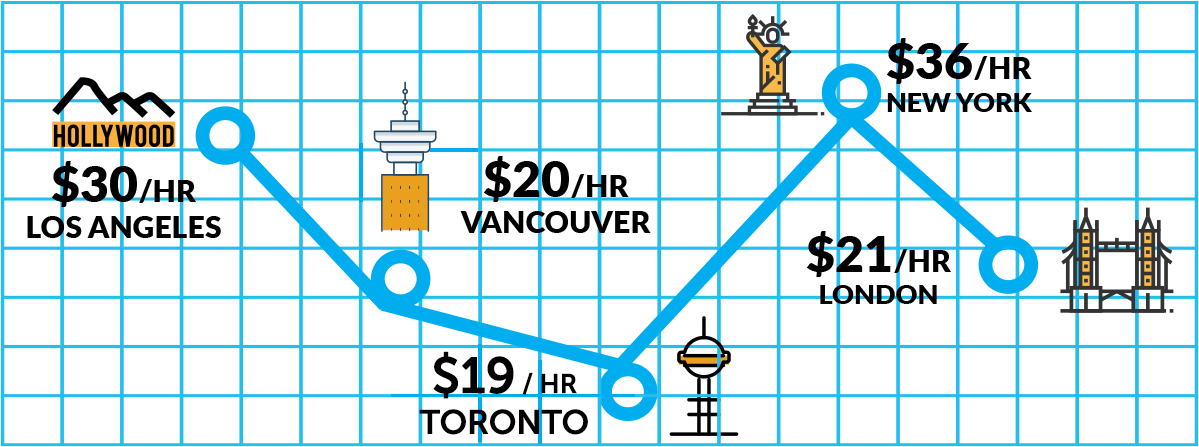

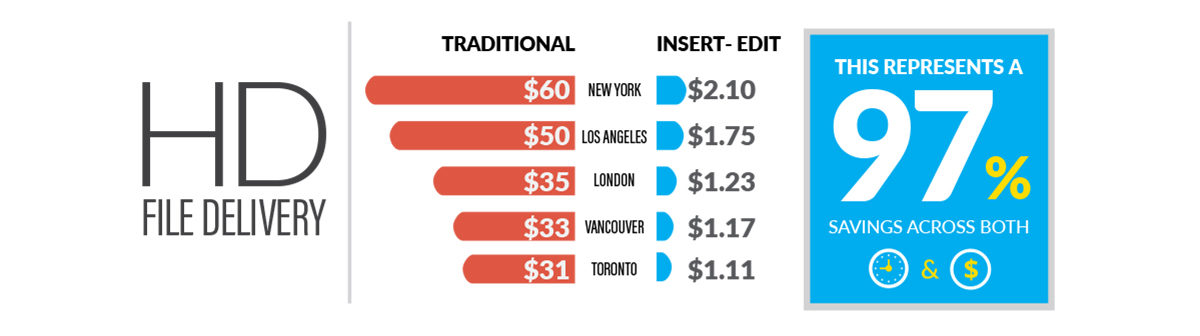 We don’t have to tell you at this point that enormous amount of time, money and resources can be saved by using insert-edit. It’s clear with HD workflows, and the potential savings are glaring with 4K files.
We don’t have to tell you at this point that enormous amount of time, money and resources can be saved by using insert-edit. It’s clear with HD workflows, and the potential savings are glaring with 4K files.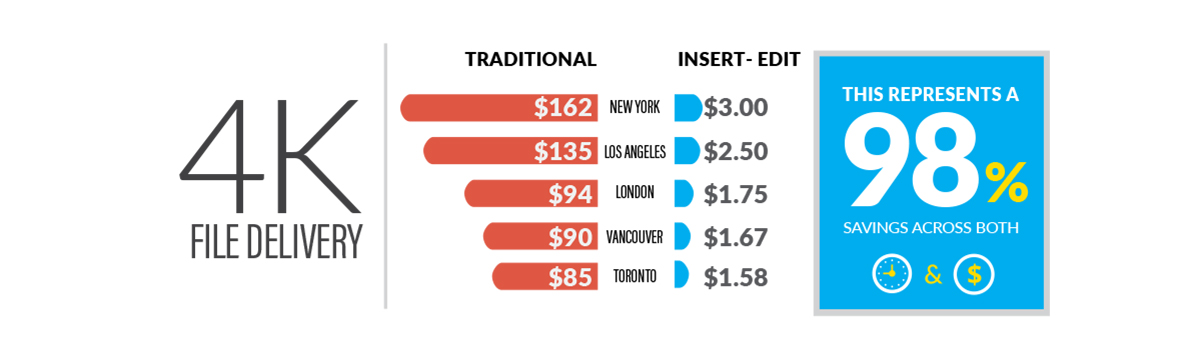 Requiring longer export times than their HD counterparts, the demand for 4K master file delivery is increasing. Cinedeck’s solutions provide even greater savings, both time and money.
Requiring longer export times than their HD counterparts, the demand for 4K master file delivery is increasing. Cinedeck’s solutions provide even greater savings, both time and money.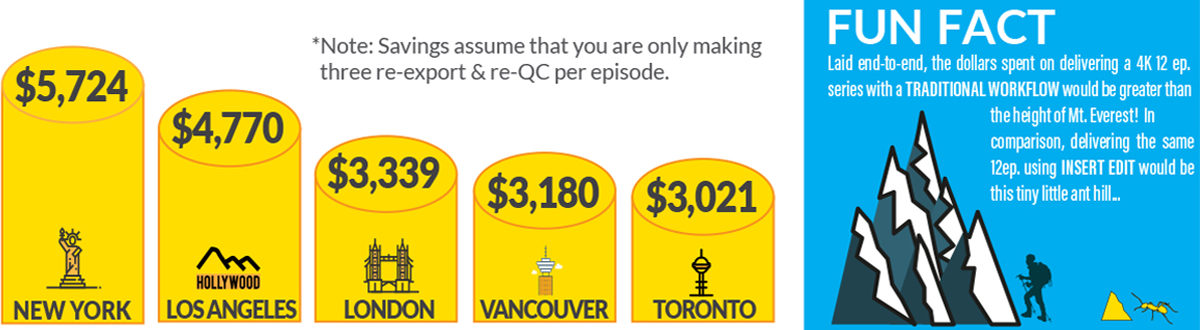 Over the course of delivering a season’s worth of 4K episodes for a single show, insert edit could save you THOUSANDS OF DOLLARS.
Over the course of delivering a season’s worth of 4K episodes for a single show, insert edit could save you THOUSANDS OF DOLLARS.