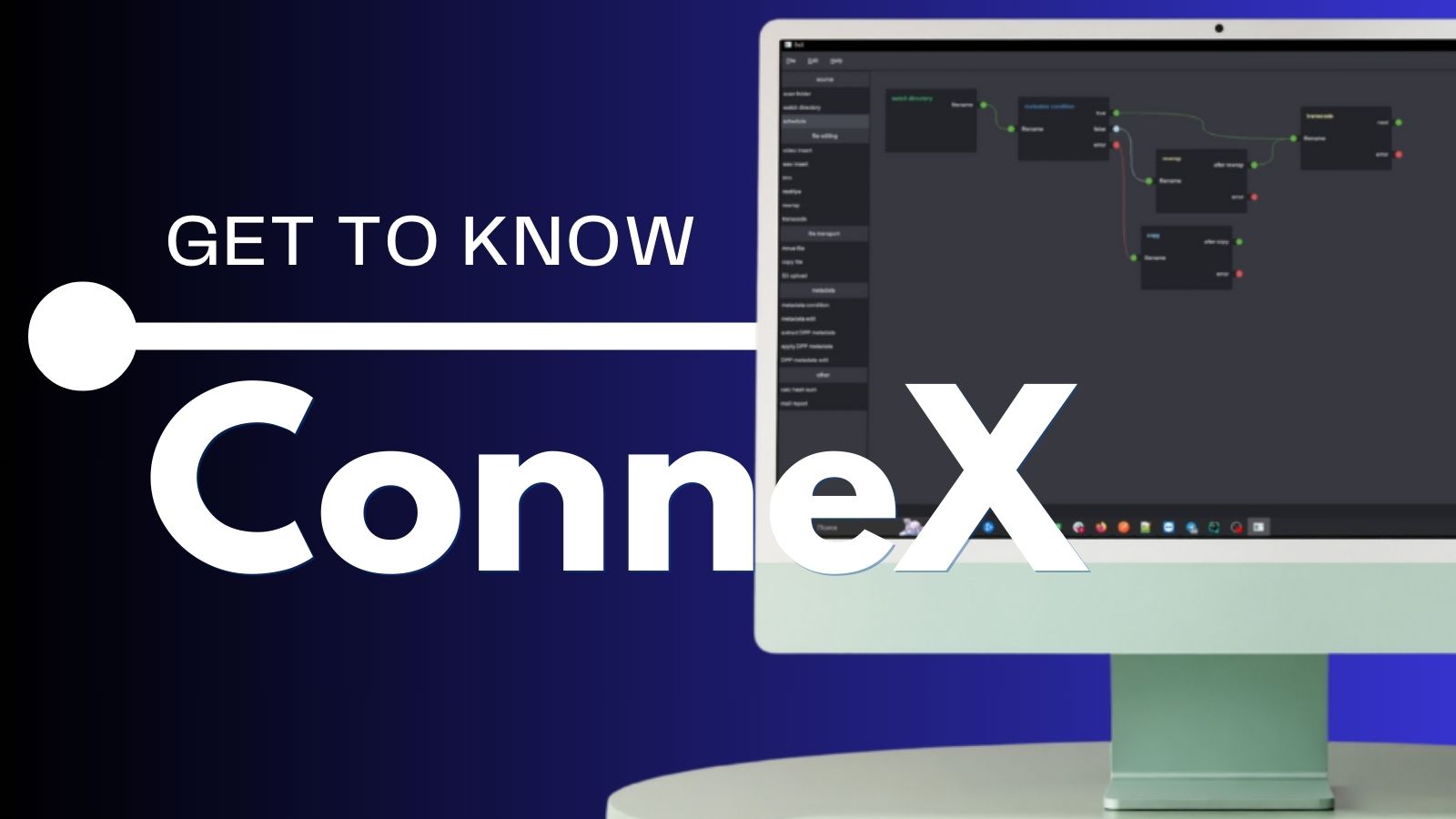Noah Chamow joined the team as Cinedeck’s Solutions Architect for the Americas. With an impressive 10+ years in reality TV editing on hit shows like NBC’s The Voice and Discovery’s Naked and Afraid, plus extensive experience leading IO and deliverables at Level 3 Post, Noah is a transcoding workflow guru.
Given his wealth of experience, we were eager to get his insights on ConneX and its advantages in post-production.
At Level 3 Post, the primary tool for file generation was DaVinci Resolve, utilizing DPX or EXR streams as source files along with WAV audio tracks. The platform was efficient for complex workflows, such as altering audio configurations, trimming files, and restriping timecode on multiple files in a single operation. However, using Resolve as a template was not straightforward. Each time the program was opened, it required manual replacement of files in the media pool and timeline, along with any necessary editorial adjustments, consuming valuable time.
In contrast, ConneX operates as a node-based application, allowing for similar functionalities as Resolve, such as changing audio configurations, trimming files, and restriping timecode. The advantage of ConneX is that it eliminates the need for manual file replacement or editing before initiating the workflow, streamlining the process significantly.
Making changes to existing files is where most workflows really fall down. With Resolve, Content Agent or any other transcoding program, if a change has to be made to an existing file, even something as small as a shot or slate, the only option is to re-run all of the files that were originally created. Using ConneX, the files, including H264s, could easily be patched using the insert edit function, saving the time that would be required to recreate one or many files.
Most of the captions work we were doing was fairly basic but every so often files would have to be recreated entirely because a few lines of the captioning had changed. With the ability to insert captioning into a file with ConneX this would save a lot of time for jobs where multiple files were being generated with captioning.
All of our uploads were done through a web browser, which was less secure in that it required entering a username and password for every service and less efficient in that it required the operator to be in front of the system when the render completed to begin the upload. ConneX in line upload capability and integration with S3 and other services would save a lot of headache in this case.
The ability to trim files is extremely important for doing deliverables with multiple head builds. You’re able to create an initial file with a full head build and then trim off the portions you don’t want for different deliveries. Rewrap is also important in that without the ability to rewrap files everything would have to be done as a full transcode and would take considerably longer. Both trim and rewrap can be done in Resolve but as mentioned before their implementation through Resolve is rather clunky, requiring editing clips and selecting settings that as a template, should just autofill. With ConneX these functions are just nodes that do autofill when saved as a scenario.

Sign up for the ConneX Webinar to be held on Thursday, Nov 30th