
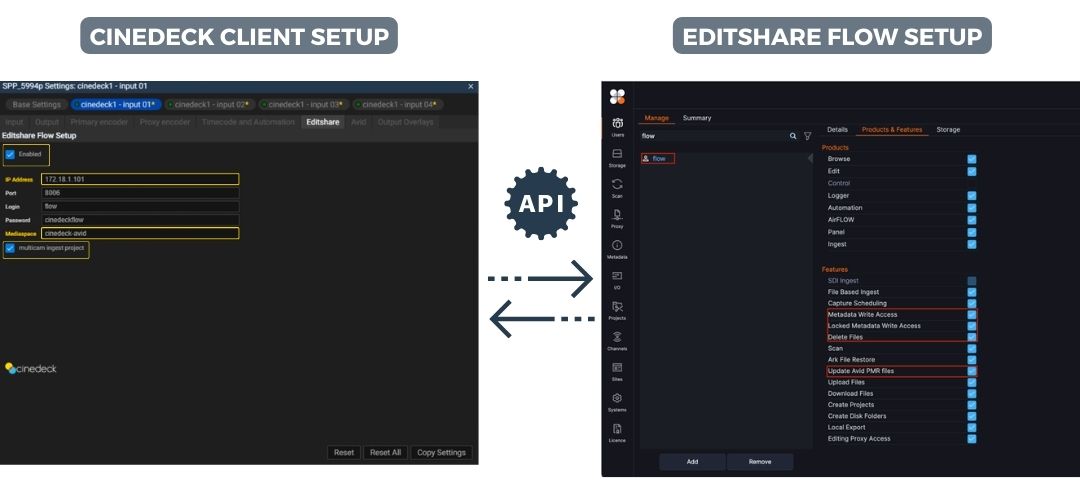
0:00 Here’s how we can figure the senate deck to work with.
0:03 Edit share flow.
0:05 I’ve created a preset called edit share.
0:07 This settings can be made in every chord window directly or within any preset.
0:13 So if I open the preset and I go to the edit share tab.
0:18 I enable it.
0:19 I put the iP address of the edit share report number 8006.
0:24 I created a user called Sina deck earlier and I created a media space called Cinedeck on the EditShare
0:30 So I’ll load those credentials in as well.
0:34 The other thing I want to do now is I can pick an input.
0:37 I can go to my encoder and I can set all my encoding parameters up along with my record destinations.
0:45 Then I go to the proxy encoder and make sure that is enabled.
0:48 And I select H 264.
0:50 Gpu for the codex the quality is S.D., 7 20 by 4 86. / 800 kilobytes.
0:58 The wrapper will be MP4 and the codec will be PCM.
1:02 And these are the same settings that edit share uses to create their proxies.
1:07 You’ll notice down in the record destination that the primary destination has already been set.
1:14 That’s part of the edit share configuration.
1:18 The other thing I wanna do is I want to come over and I want to look in my naming template and I want to make sure that I have the edit share proxy path.
1:30 Put into the primary path.
1:37 And once that’s done I can then make a test record.
1:42 Now I’ll make a test record.
1:55 Okay Now that we’ve created a test recording, if we go look over and airflow, we should see our clip.
2:09 It’s been checked in and now it’s ready to be used as you normally would.
2:13 And the proxies match the edit share of proxies.
2:16 Thank you so much.
Workflow Hightlights
- Cinedeck created clip and H.264 proxy check-in with FLOW
- Edit While Capture for Avid Media Composer and Adobe Premiere for XDCAM, DNxHD, DNxHR, XAVC and AVC-I
- Add in IP address of any EFS cluster as they are all running on Editshare Gateway
- Specify the media space to check in clips and proxy
- Associate multicam captures together in FLOW database
- Metadata check-in to Flow using file naming elements in Cinedeck
