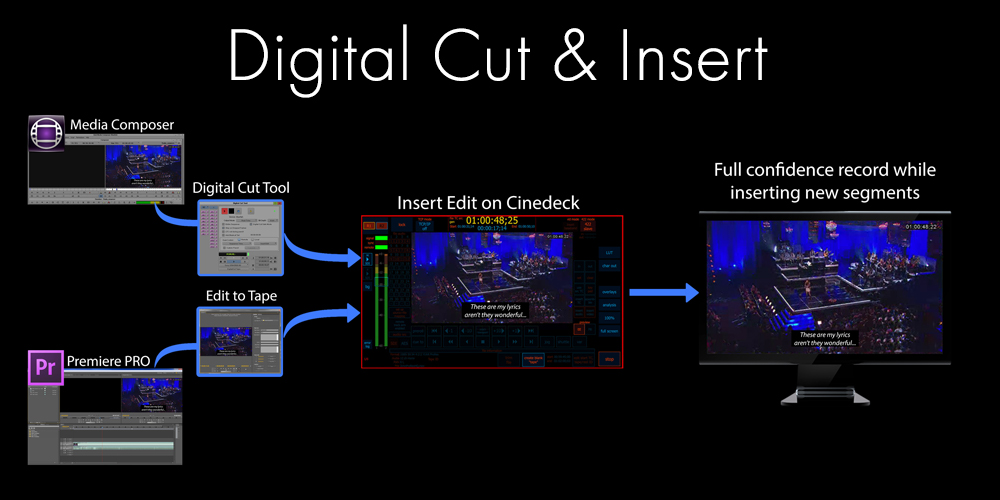Pause and Seek Mode
Cinedeck’s “Pause & Seek” mode is the closest to what many know from tape as assemble recording or assemble editing, with the unique addition that with Pause & Seek, multiple record channels can be simultaneously controlled.
Two examples for this are building a show master while keeping a few ISO channels in sync with the master or creating multiple masters with different codec and wrapper combinations so for example, two ProRes masters, a DNxHD master and a AVC-Intra master. Operation in this mode is straightforward: Put the channel(s) in gang record mode and start recording Pause the recording(s) Put the channels into gang play and cue one of the channels to a starting point in the recorded content Take the channel(s) out of pause to continue the recording(s) After multiple pause and record events, stop is pressed to finally close the file(s) and recording is complete.
Digital Cut/Print to Tape Recording
Digital Cut/Print to Tape Recording creates new files using any codec and wrapper, directly from a non-linear editor, using the same procedure as recording to tape. The Cinedeck emulates a Sony SRW-5500 so the user sets things up on the editor as they normally would for a Digital Cut to tape while on the Cinedeck, the appropriate codec, wrapper and a file destination are selected.
The typical steps: Edit 1 hour show Complete all required renders, etc. Digital Cut to a file via Cinedeck using any codec. This same functionality is available for editing platforms such as Adobe Premiere, Avid and Final Cut.
Total Confidence Record
High end VTRs provide a layer of assurance with their confidence record mode, the ability to display an off-tape playback signal while recording. During insert recordings on a Cinedeck, Total Confidence Record allows you to shuttle, play and scrub, any portion of a file on any player while still recording, so you can check and double check, any part of a file, anytime, making the QC process much more efficient.
VMM – Virtual Mastering Media
VMM – Virtual Mastering Media like tape, are files, pre-striped or blacked with format, codec, timecode, audio tracks, etc. and are an extension of Insert Baseband mode. Creating VMM can be significantly faster than real-time but similar to tape, you can have a library of VMM on disk and simply copy one to your workspace, which lends even more efficiency and accuracy is enhanced because VMM also act as a preset for the file specification.
With Virtual Mastering Media, Total Confidence Recording is available for entire programs while for “live-to-file” recording, inserts can be placed randomly and you can start and stop your work anytime so a production can be built over hours, days or weeks.