Record high quality codecs
On demand cloud encoding of edit-ready formats like ProRes, DNxHR, XDCAM, XAVC and AVC-Ultra
What's Capture 2 Cloud
Record your ISO streams directly to the codec required for editing and file delivery. Or, you may want to record a hi-res, high quality format that can be transcoded downstream for streaming deliverables.
Cinedeck Ingest has features that will manage your encode, scheduled ingest and playback as you scale from a single stream to multiple ISOs.
Cinedeck Cloud Ingest is priced per day on AWS Marketplace so you can spin up on demand ISO in the cloud ingest in minutes powered by AWS.
Get in touch to start your Free Trial
What our customers are saying
CEO, Envoi
Supported Formats & Resolutions
| CODEC | CLASS | WRAPPERS | FRAMERATE | RESOLUTION |
| AVC- I | 100, 200 | QT, Op1A, OpAtom, DPP | 23.98p, 24p, 25p/50i, 29.97p/59.94i, 30p, 50p, 59.94p, 60p | HD |
| XAVC - I | 300, 480 | Op1A | 23.98p, 24p, 25p/50i, 29.97p/59.94i, 30p, 50p, 59.94p, 60p | up to 4K |
| DNxHD | LB, SQ, HQ, HQX, 444 | QT, Op1A, OpAtom | 23.98p, 24p, 25p/50i, 29.97p/59.94i, 30p, 50p, 59.94p, 60p | up to 4K |
| DnxHR | LB, SQ, HQ, HQX, 444 | QT, Op1A, OpAtom | 23.98p, 24p, 25p/50i, 29.97p/59.94i, 30p, 50p, 59.94p, 60p | up to 4K |
| DPX | ✓ | - | 23.98p, 24p, 25p/50i, 29.97p/59.94i, 30p, 50p, 59.94p, 60p | up to 4K |
| DV | ✓ | QT | PAL/NTSC | SD |
| DVC PRO | ✓ | QT, OpAtom | 23.98p, 24p, 25p/50i, 29.97p/59.94i, 30p, 50p, 59.94p, 60p | HD |
| H.264 | many qualities | QT, Op1A, OpAtom | 23.98p, 24p, 25p/50i, 29.97p/59.94i, 30p, 50p, 59.94p, 60p | up to 4K |
| IMX - D10 | ✓ | QT, Op1A, OpAtom | PAL/NTSC | SD |
| JPEG2000 | 50Mbps up to math lossless | QT, Op1A, AS02 | 23.98p, 24p, 25p/50i, 29.97p/59.94i, 30p, 50p, 59.94p, 60p | up to 4K |
| JFIF | All S and M | OpAtom | 23.98p, 24p, 25p/50i, 29.97p/59.94i, 30p, 50p, 59.94p, 60p | SD |
| ProRes | Proxy, LT, Normal, HQ, 4444, XQ | QT, Op1A, OpAtom | 23.98p, 24p, 25p/50i, 29.97p/59.94i, 30p, 50p, 59.94p, 60p | up to 4K |
| Uncompressed | ✓ | QT, OpAtom, AVI | 23.98p, 24p, 25p/50i, 29.97p/59.94i, 30p, 50p, 59.94p, 60p | up to 4K |
| XDCAM | 25 CBR,35 VBR, 35 VBR 1440,50 | QT, Op1A, OpAtom | 23.98p, 24p, 25p/50i, 29.97p/59.94i, 30p, 50p, 59.94p, 60p | HD |
Features
- Channel overlays can be independently setup with different content, character styles, sizes, positions and colors.
- User-selectable content can be included in the different super overlays such as audio meters, timecode, file name, transport status and user defined text.
- Secondary outputs are optional on ZX
Capture2Cloud can record all (2K-HD-SD) inputs with the users’ choice of available master and proxy codec (for example ProRes HQ and ProRes proxy or uncompressed with H.264 proxy)
All Cinedeck systems support NDI and SRT for record and playback.
Playout While Record is achieved by leveraging a pre-allocated file space or blacked-file. A file with the users selection of format, codec, duration, etc., is created and then recording is done by inserting the needed video and audio into the file. Playback of the file is completely flexible in that any portion can be accessed at any time.
Each Cinedeck input can be written as master and proxy file(s) and the decks can write redundant files per input/encoder to multiple destinations, providing the media and connection support the selected bit rate and I/O needs.
For example, a 4 channel system can write a ProRes master and proxy file for each input giving you four primary masters and four primary proxies.
Activating redundant record can provide up to four additional or secondary masters and four secondary proxies for a total of sixteen files. Redundant recording can be set on a per-encoder basis.
The Cinedeck user interface has a built in scheduled record and playback feature.
Segment Record, also known as user-defined ‘chunking’, allows long recordings to be split into clip segments of shorter duration.
During recording, each time the user specified duration is reached or the manual ‘break’ button is pressed, the current file is closed and the next segment file begins. Previous segments can be fully-accessed for playing and copying, etc.
Additionally, breaking large recordings into smaller pieces allows content to be easily transferred to storage with file size limits such as DVDs or FAT32 drives. Each segment is automatically sequentially numbered.
- For recording and playback, all Cinedecks can utilize network storage including NAS (network attached storage) and SAN (storage area network) systems requiring client software.
- Cinedeck operating system can be setup to support iSCSI file systems.
- Cinedecks are Windows 10 Embedded based so fully support SMB shares and client software is often available for SAN installations.
Cinedeck provide internally generated timecode, can accept embedded SDI timecode or external ‘LTC’ and display the data on screen and optionally burn the data into the video of selected files while recording the data with the incoming source. IRIG-B timecode is also supported.
Each recording session can be accompanied by clip specific *.xml files. The completed *.xml files contain clip specific metadata which can be imported into asset managements systems and the like. The destination folder can also be selected for the xml files.


